This is the beginning of the documentation on using Froopy’s notebook. This work and the froopysnotebook.com site are works in progress. I welcome you to use it “as is” and as it’s being built. Have fun!
Let’s start
The page at http://www.froopysnotebook.com/pr/notewriter.php Should present you with something that looks like this.
It has been redesigned to make it a little easier for you. Most of the controls are the same as the old layout (below) but tucked away behind those small images you see around the edges. To start click on one of the keys then click the key signature presented.
Measures
The software will do the math on the measure line placement according to the time signature and place the line automatically. If it doesn’t appear that means you probably put a combination of notes that does not add up to the time signature. You may place a measure line manually by clicking it in the controls symbols (other).
Please continue reading about working with the controls.
Old System
This is the old layout and system of starting a line of music. I wanted to leave this up so you can see where we have been.
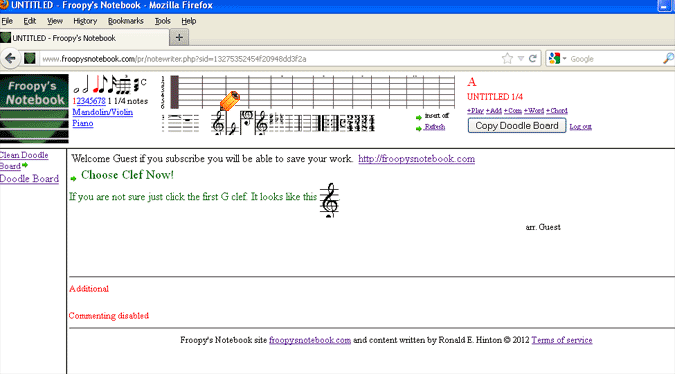
First screen of new file or “Clean Doodle Board”.
For now click the first G clef as indicated in the picture. I will explain the other clefs later. The next screen will ask you to pick a key. 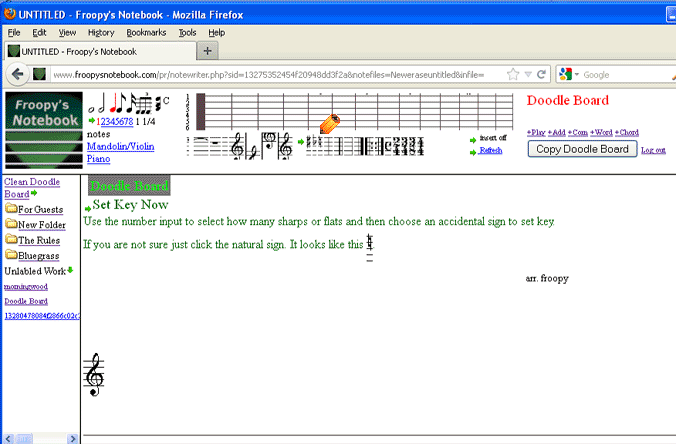 This is done by choosing the number of sharps or flats you want and then clicking the sharp or flat sign. If you don’t understand this yet don’t worry, just use the natural sign. This is for the key of C.
This is done by choosing the number of sharps or flats you want and then clicking the sharp or flat sign. If you don’t understand this yet don’t worry, just use the natural sign. This is for the key of C. 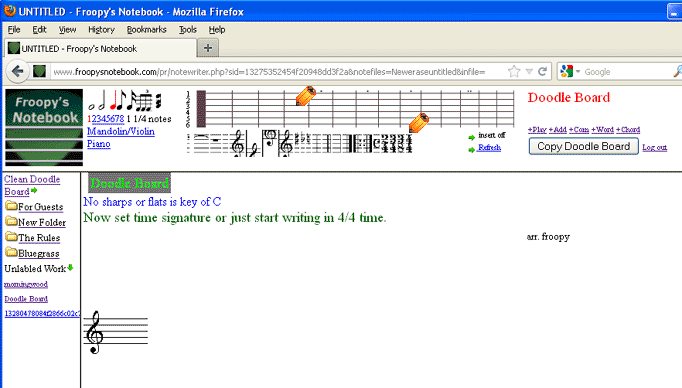
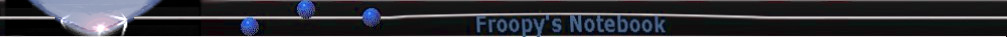
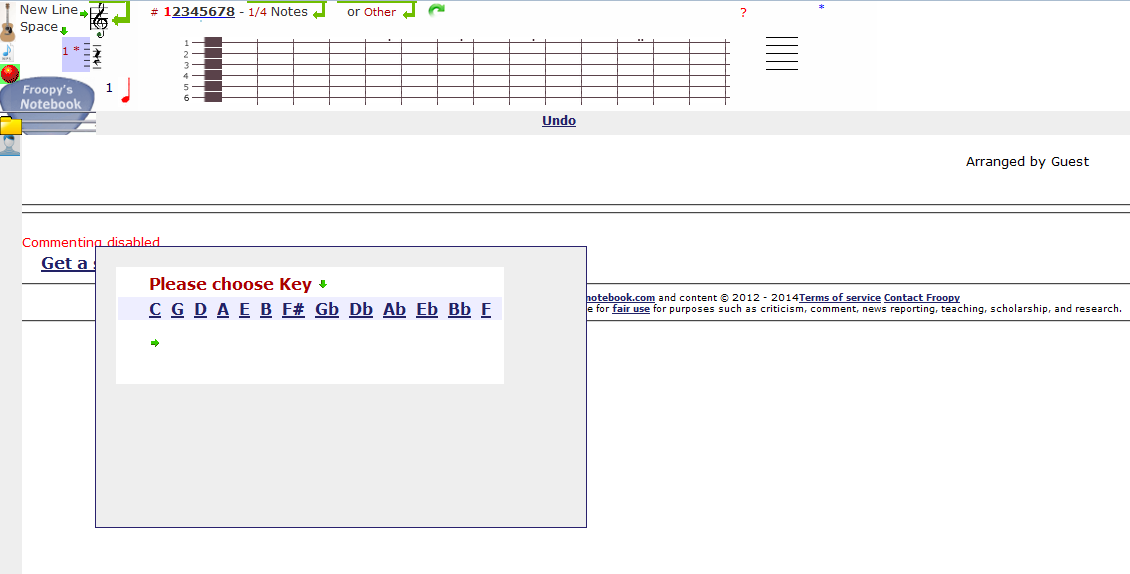
 Froopy's Notebook Directory
Froopy's Notebook Directory