Making your work social is the key advantage to this system. You will no doubt get a lot out of just using it for yourself but music is meant to be shared.
This page assumes you understand how to make a music file, edit it, save it, update the html and make a simple label.
The Header
The label fields create the information written at the top of the page. The name or title field is centered large and is the link to the work from the directory. The folder field is equivalent to category and will be written to the top left. The author field should be used where credit is due. The tempo field is used for indicating speed but can be used for text. The description field should be brief and to the point.
The inputs will stay open for edit. When you are happy click the “-Labels” link and the publish link.
Make it Live
The drop down that says “Visible to” may be switched to “Just Froopy’s Notebook subscribers” or “Just my group members”. The first one allows anyone that is logged in to see it in the directory.
The second one allows viewing by members of your group only. We will get to that later. The member froopy is the only one who may write to the guest or “un logged” view at this point.
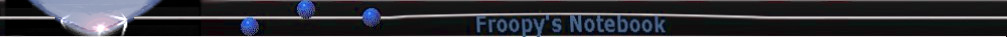
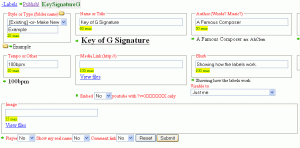
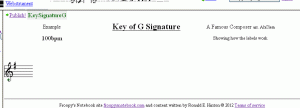
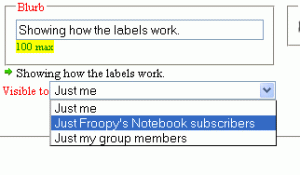
 Froopy's Notebook Directory
Froopy's Notebook Directory